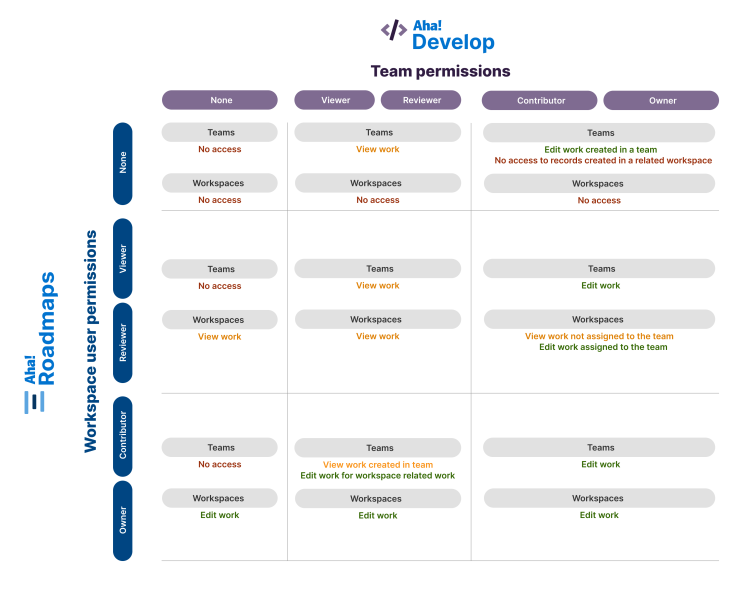Integrate Aha! Roadmaps with Aha! Develop
Aha! Develop is your all-in-one tool for agile software development. Aha! Roadmaps is for product teams — so they can set strategy, capture ideas, and prioritize work.
When you integrate the two tools, you create a unified product development environment. Seamless collaboration and a shared strategic context without data mapping. The Aha! Roadmaps integration, available to Develop Advanced customers, is the ideal experience for development and product teams.
In this article, we will walkthrough how Aha! Roadmaps and Aha! Develop work together in one Aha! account.
Click any of the following links to skip ahead:
Overview
Let's start at a high level. When you integrate Aha! Develop with Aha! Roadmaps, you combine the two products into one Aha! account. Aha! Develop and Aha! Roadmaps users have their own places to work — teams in Aha! Develop, workspaces in Aha! Roadmaps — but they can pull from the same backlog and share the same work items for full transparency. Unlike most integrations with third-party tools, this happens automatically, with no need to link records together of map fields to one another.
Here are the high-level takeaways for the integration:
User permissions: Users in your account can now view or edit records in both products — if you choose to give them those user permissions.
Shared records: Aha! Roadmaps and Aha! Develop share records. When your product and development teams are working on a feature, it is the same feature, not a copy.
Unique workflows: Aha! Roadmaps and Aha! Develop have their own statuses on any shared record, because product and development teams have unique workflows.
Unified backlog: Aha! Develop team members can pull work from Aha! Roadmaps' releases and parking lots.
Cross-product collaboration: Users in either product can assign to-dos and other records to users in the other.
Fully customizable: Almost all customizations (custom fields, custom layouts, etc.) can be shared between the products
Extend everything: You can create Aha! Develop extensions that modify Aha! Roadmaps data as well.
Extensions are disabled by default for existing Aha! Roadmaps accounts. Extensions can be powerful additions, but they can also affect both Aha! Develop and Aha! Roadmap users. Please consider the security implications before allowing any extensions to be installed.
Record types
Aha! Develop and Aha! Roadmaps share many record types, but not all. Aha! Roadmaps includes a few record types — strategic records like goals and initiatives, and ideas — that Aha! Develop does not. This allows Aha! Roadmaps users to set strategy, capture ideas, and present roadmaps, while Aha! Develop users focus feature development, product optimization, and managing team capacity to meet ship dates.
Aha! Roadmaps | Aha! Develop |
Notes | Notes |
Personas | |
Competitors | |
Goals | |
Initiatives | |
Ideas | |
Releases | |
Epics | Epics |
Features | Features |
Requirements | Requirements |
User permissions
It is helpful to visualize how two sets of Aha! users in two different Aha! products can interact in a shared Aha! account. At a high level, a user has three options. They can:
Have No access
View work
Edit work
Aha! Roadmaps accounts divide into individual workspaces. Aha! Develop accounts divide into individual teams.
Enterprise+ functionality
Enterprise+ provides advanced functionality (and concierge-level support) to Aha! Roadmaps accounts. If you are integrating your Aha! Develop account with an Enterprise+ Aha! Roadmaps account, you will be curious about how that advanced functionality affects your Aha! Develop records and teams.
Here is how Enterprise+ functionality applies in an integrated account:
Enterprise+ functionality | Integrated account availability | Details |
Automation rules (Enterprise+, Develop Advanced) | Requires Develop Advanced |
|
Custom worksheets | Shared |
|
Custom tables | Aha! Roadmaps only |
|
Capacity planning for teams | Aha! Roadmaps only |
|
Advanced custom layouts | Includes Aha! Develop records | |
Work requests | Includes Aha! Develop teams |
|
Advanced license management | Aha! Roadmaps only | |
Account backup and export | Shared | |
Account activity | Shared |
|
Custom user permission roles | Aha! Roadmaps only |
|
File attachment virus scanning | Shared | |
IP address access control | Shared | |
Session expiration control | Shared | |
Enhanced presentation security | Aha! Roadmaps only |
|
Unified backlog management
A unified product development environment starts with a shared understanding of work to be done. In standalone Aha! Develop accounts, you can pull work from your own backlog, or from backlogs in other tools — such as a developer escalation queue in Zendesk — using importer extensions.
In accounts integrated with Aha! Roadmaps, you have four additional options.
The Backlog management page in Plan Backlog management shows you all the work that your team could complete at a glance — engineering work created by your team in Aha! Develop, product work assigned to your team in Aha! Roadmaps, and work that you can pull in from various importers.
You can give your entire Aha! Develop team access to the backlog of an Aha! Roadmaps workspace line — and all child workspaces under it — by navigating to Settings ⚙️-> Account -> Teams and clicking on the Workspaces tab. You will need to be an administrator with customization permissions to do this.
The Prioritized backlog on the left side of your Sprint planning and My/Team board pages shows you all work that you have reviewed, refined, and ranked. Work in the Prioritized backlog is ready to be added to a sprint or a workflow board.
In either the backlog management page or the prioritized backlog sidebar, you have access to Aha! Roadmaps workspaces and their releases. Select Aha! Roadmaps from the Change view dropdown in the upper left, then select an Aha! Roadmaps workspace to see it. Once you do, you will see all releases and parking lots in that workspace, and every record in those releases.
In either the backlog management page or the prioritized backlog sidebar, you also have access to ideas portals associated with Aha! Ideas workspaces. Once you have configured an Aha! Roadmaps workspace to allow ideas imports, select Aha! Ideas from the Change view dropdown in the upper left, then select an Aha! Roadmaps workspace to see all ideas associated with it. Drag an idea your team wants to work on into your backlog or click the Filters button to filter the list of ideas by Status, ideas Category, or ideas Portal.
You can also use the integration to pull work from or push work to Aha! Roadmaps.
To pull work from a release, drag the record into your current sprint or onto your workflow board. You can also change the record's Team field to include your team.
To push work to a release, drag the record from your current sprint or workflow board into an Aha! Roadmaps release. You can also change the record's Workspace status field to include the appropriate workspace.
In either case, pulling or pushing work does not move records out of one product and into another. Because these records are fully shared between the two products, they can exist in both places at once, with unique workflows and status fields to show how users in each product are progressing.
Team status mapping
Aha! Develop and Aha! Roadmaps users share work items, but because engineering and product teams have different workflows, there are two status fields on every epic, feature, or requirement shared between the two products. Two teams, two workflows, one record.
However, sometimes the product team's workflow relies on engineering updates. PM review cannot start until the development feature is code complete, for example. To find the perfect balance between independent and collaborative workflows, Aha! Roadmaps users can map Aha! Develop team statuses to their own Aha! Roadmaps workflow statuses. If an Aha! Develop status changes, product managers can decide whether that should automatically trigger an Aha! Roadmaps status change.
To configure team status mapping, navigate to Settings ⚙️ Workspace Status automation in Aha! Roadmaps. To do this, you will need to be a workspace owner in the Aha! Roadmaps workspace and at least a viewer in the Aha! Develop team(s) you want to map together.
Team status mappings pair very well with automation rules — particularly the ability to dynamically assign users. Once a feature enters "In PM Review," for example, you can trigger an automation to assign the correct product manager a to-do to review the feature.
Capacity planning
Product and engineering teams both have input into a work item's estimated effort. Whether you estimate capacity in points or time, this is a critical part of any collaborative workflow. The two integrated products overlap in two areas: estimates and capacity planning.
In integrated accounts, the Estimate field is shared between Aha! Roadmaps and Aha! Develop. Even though a record might exist in two places at once — in a product team's release and in a development team's sprint, for example — the Estimate is the same, and both teams see any update to the estimate.
In Aha! Roadmaps, the Estimate field contributes to:
Release capacity planning
In Aha! Develop, the Estimate field contributes to:
Sprint capacity planning
Releases do exist in Aha! Develop, but the majority of customers in integrated accounts will not benefit from using them. We recommend that you keep using releases in Aha! Roadmaps as containers for work centered around a single release date, and track your own Aha! Develop work in sprints or workflow boards.
If you are an Enterprise+ customer, you have access to capacity planning for teams, and you can estimate the resources you will need at the team level to complete the work that contributes to your strategic goals. You can populate capacity planning teams with simple numbers, virtual users, or Aha! Roadmaps users — but if the real world team's headcount changes, you need to update the capacity planning team to match.
For integrated accounts, you can link a capacity planning team to an actual Aha! Develop team. As members are added and removed in Aha! Develop, your capacity team will update accordingly — so you always have an accurate picture of your engineering teams' capacity.
Workflows
With shared estimates and a unified backlog, it is time to get to work. Both product and development teams might contribute to a single record — from initial write-up to strategic context, development and product manager review — but both teams rely on different statuses and different information to optimize their workflow.
You can customize every step in this process to create an effective product development environment:
Custom layouts: Every record type in your Aha! account has a layout: a group of fields and tabs that define it. Records in Aha! Develop and Aha! Roadmaps can have product-specific custom layouts, even if as the records are shared between the two products.
Custom statuses and workflows: Every record type in your Aha! account moves through a workflow: the series of statuses between its creation and resolution. Records in integrated Aha! accounts include separate fields for Workspace status and Team status, so that users in each product can follow their own unique workflows.
Custom fields: You can create your own custom fields to track business critical information — or just to drive consistency across your teams' work. Custom fields are an account-level item, which means that you can include them on record layouts for either product. Even if users in Aha! Develop and Aha! Roadmaps need their own unique record layouts, you can include some of the same custom fields in each layout to create a shared perspective on your work.
Reporting
Reports in your Aha! account track hundreds of data elements. Integrated accounts can report on all of them, regardless of whether you create your report in Aha! Roadmaps or Aha! Develop.
Use list reports to create fully interactive spreadsheet-style reports, complete with calculation columns, advanced filters, and the ability to bulk edit records.
Use pivot tables to summarize your data for deep comparison and analysis.
Use charts to visualize your data in highly customizable images.
Aha! Roadmaps users have access to a few more reports than Aha! Develop does — as well as the ability to create strategic roadmaps using data from either product. They can also use the product value report to show a summary of the value delivered at every stage of the product development journey. This report is the analog to the Aha! Develop value delivered report, which focuses on the product development phase.
Aha! Develop has several unique reports to track team's progress.
The burndown chart measures sprint progress against an ideal work burndown. You can configure the chart to show current or past sprints, and team or individual burndowns.
The velocity report shows your your team's average velocity — and helps you predict their capacity to complete work in a given time period. You can configure it to show a single sprint, or many (the default is the past six sprints), and look at your entire team's capacity or a single team member.
The throughput report tracks your team's performance over a given period of time. Intended for Kanban teams that rely on the workflow boards, the throughput report can calculate throughput by records completed or work logged. You can configure it to any time period, and choose to view throughput for your team as a whole or an individual member.
The cycle and lead time report visualizes how long it takes your team to complete work either in cycle time (from when they start work to when they finish), lead time (from when they are assigned work to when they finish), or a custom workflow status range you select. You can configure it to any time period, record type, or tab, and choose to view the report for your entire team or an individual member.
The work delivered report lists individual records affected by a particular event type over time — by default, the completed records from an Aha! Roadmaps workspace that your team has delivered over a given time period.
The value delivered report charts the amount of product value your team has delivered over a given time period. Group records by release or strategic initiative, or filter by type, team member, or time frame. Click on any column to open the work delivered report's list of records in that column.
Aha! Develop also has a unique table — called Epics, features, requirements — available in integrated accounts. This table combines all development record types into one report, so you can report on development work in one place.
Report | Aha! Develop | Aha! Roadmaps |
List | x | x |
Pivot | x | x |
Chart | x | x |
Value | x | |
Capacity | x | |
Dependency | x | |
Hierarchy | x | |
Diagram | x | |
Burndown | x | |
Velocity | x | |
Throughput | x | |
Cycle & lead time | x | |
Work delivered | x | |
Value delivered | x |
Account configuration
Before we get to some best practices, let's move through the account-level settings of your integrated account. Navigate to Settings ⚙️ Account to follow along. You will need to be an administrator to do this.
Administrator type | Account-level setting | Integrated account availability | Details |
Account | Custom domain | Shared | One domain will access either product, depending each user's permissions. |
Single sign-on (SSO) | Shared | SSO is account-wide, not product specific. | |
Billing | User permissions | Your choice | Users in Aha! Roadmaps workspaces and Aha! Develop teams can have either no access, viewer access, or editor access to work in other workspaces or teams. |
Invoices | Shared | ||
Customizations | Workspace hierarchy | Aha! Roadmaps only |
|
Teams | Aha! Develop only |
| |
Statuses and workflows | Unique — but shared visibility |
| |
Workflow approval groups | Aha! Roadmaps only — but approvals in general are available in both products. |
| |
System broadcasts | Shared |
| |
Aha! scorecards | Shared |
| |
Time frames | Aha! Roadmaps only |
| |
Tags | Shared | ||
Custom fields | Shared |
| |
Custom record layouts | Your choice |
| |
Custom tables | Aha! Roadmaps only | ||
Ideas portals and organizations | Aha! Roadmaps only |
| |
Capacity planning | Shared |
For best results, keep the capacity planning units the same between the two products. | |
Extensions | Your choice | Aha! Develop extensions can affect Aha! Roadmaps records if you choose to build one to do so. Aha! Roadmaps cannot register a full-page extension. | |
Recycle bin | Shared |
Best practices
Your integrated Aha! account creates a unified product development environment — but what that actually means in terms of account configuration is up to you. Here are a few best practices:
General
Capacity planning: Users in both products can update a record's Estimate. Make sure both products are using the same capacity unit — story points or time.
Releases: Releases exist in Aha! Develop, but the majority of Aha! Develop teams would do better to use Aha! Roadmaps releases rather than trying to use releases in both products at once.
Single workspace, single team
If your integrated account includes a single Aha! Roadmaps workspace and a single Aha! Develop team, here is how the two should work together:
Aha! Roadmaps | Aha! Develop | |
Definition |
|
|
Backlog management |
|
|
Work in progress |
|
|
Many workspaces, single team
If your integrated account includes many Aha! Roadmaps workspaces and a single Aha! Develop team, here is how the two products should work together:
Aha! Roadmaps | Aha! Develop | |
Definition |
|
|
Backlog management |
|
|
Work in progress |
|
|
Single workspace, many teams
If your integrated account includes a single Aha! Roadmaps workspace and many Aha! Develop teams, here is how the two products should work together:
Aha! Roadmaps | Aha! Develop | |
Definition |
|
|
Backlog management |
|
|
Work in progress |
|
|