Aha! Roadmaps + Asana
Keep cross-functional teams aligned
Set strategy in Aha! and show how what you have planned will deliver results against strategic initiatives. You can import existing project information into Aha! from Asana to bring your plans together in one place. And if not, everyone is ready to start using Aha! — that works too. For teams still working in Asana, set your plans in Aha! and use the bidirectional integration to send the work to Asana to keep everyone on schedule. As tasks are completed in Asana, the statuses are immediately updated in Aha!
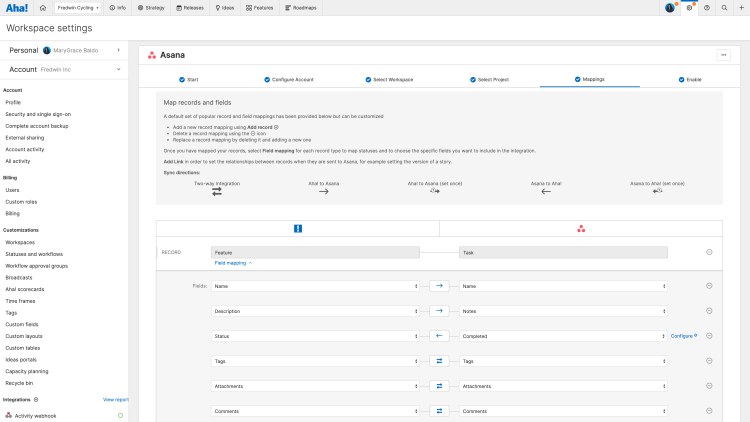
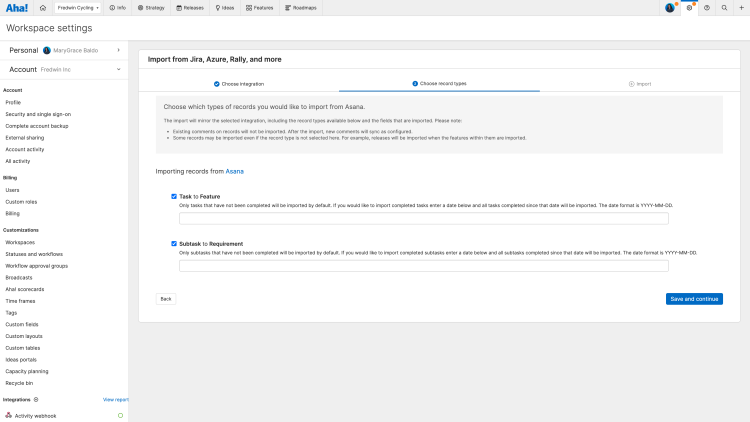
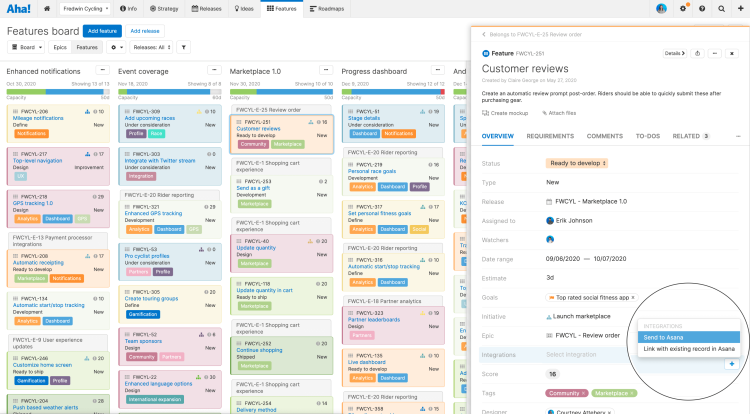
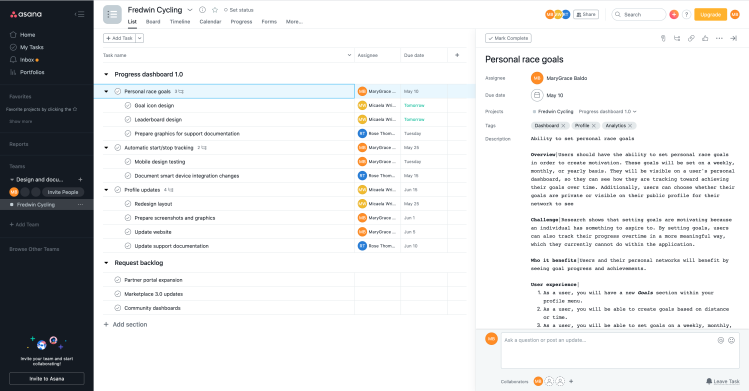
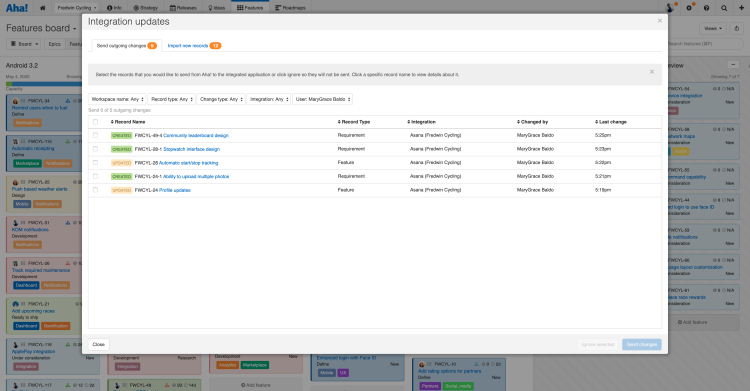
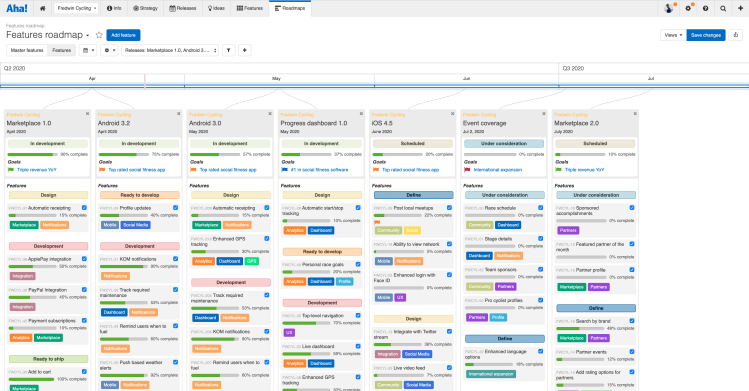
Seamlessly go from planning to implementation
Configure your integration to mirror the way your team works. You can link initiatives, releases, epics, features, and requirements in Aha! with sections, boards, tasks, and subtasks in Asana. Then map fields and statuses to keep information flowing smoothly between the systems. Save your configuration as a template so you can set up future integrations with Asana even faster.
Communicate priorities and due dates
Define cross-functional project tasks in Aha! and assign out to other teams in Asana. Now teammates who work outside of Aha! can understand exactly what needs to be completed and when — all within the context of their other tasks. Automatic updates between both systems keep everyone informed of changes, so you can work closely together to achieve your plans.
Stay informed of progress
As tasks in Asana are completed, the statuses are immediately updated in Aha! — this helps you track and report on how the overall project is progressing. If the team creates additional tasks in Asana, you can choose whether to import these records into Aha! This gives you full visibility into the required work so you can meet your delivery milestones.
See more Aha! integrations

Use the bidirectional integration with Jira to send planned work to engineering.
Learn more

Link customer opportunities and support cases directly to ideas.
Learn more

Use this integration to convert a ticket into a new idea or link to an existing one.
Learn more

Send roadmap updates directly to the Slack channels of your choice.
Learn more