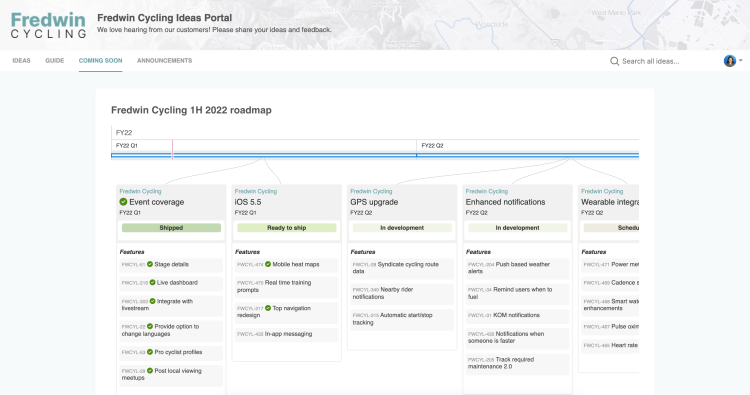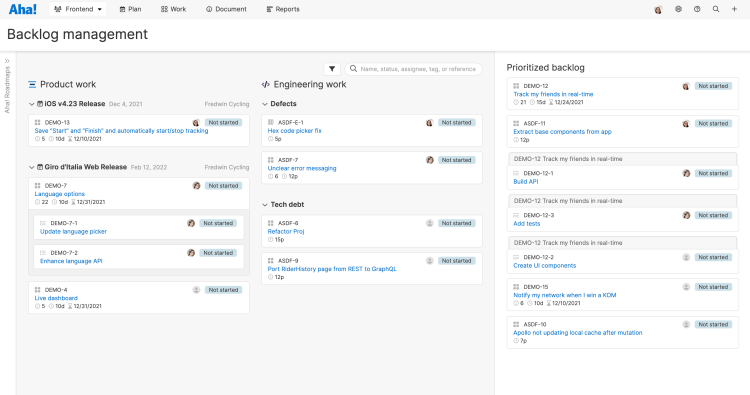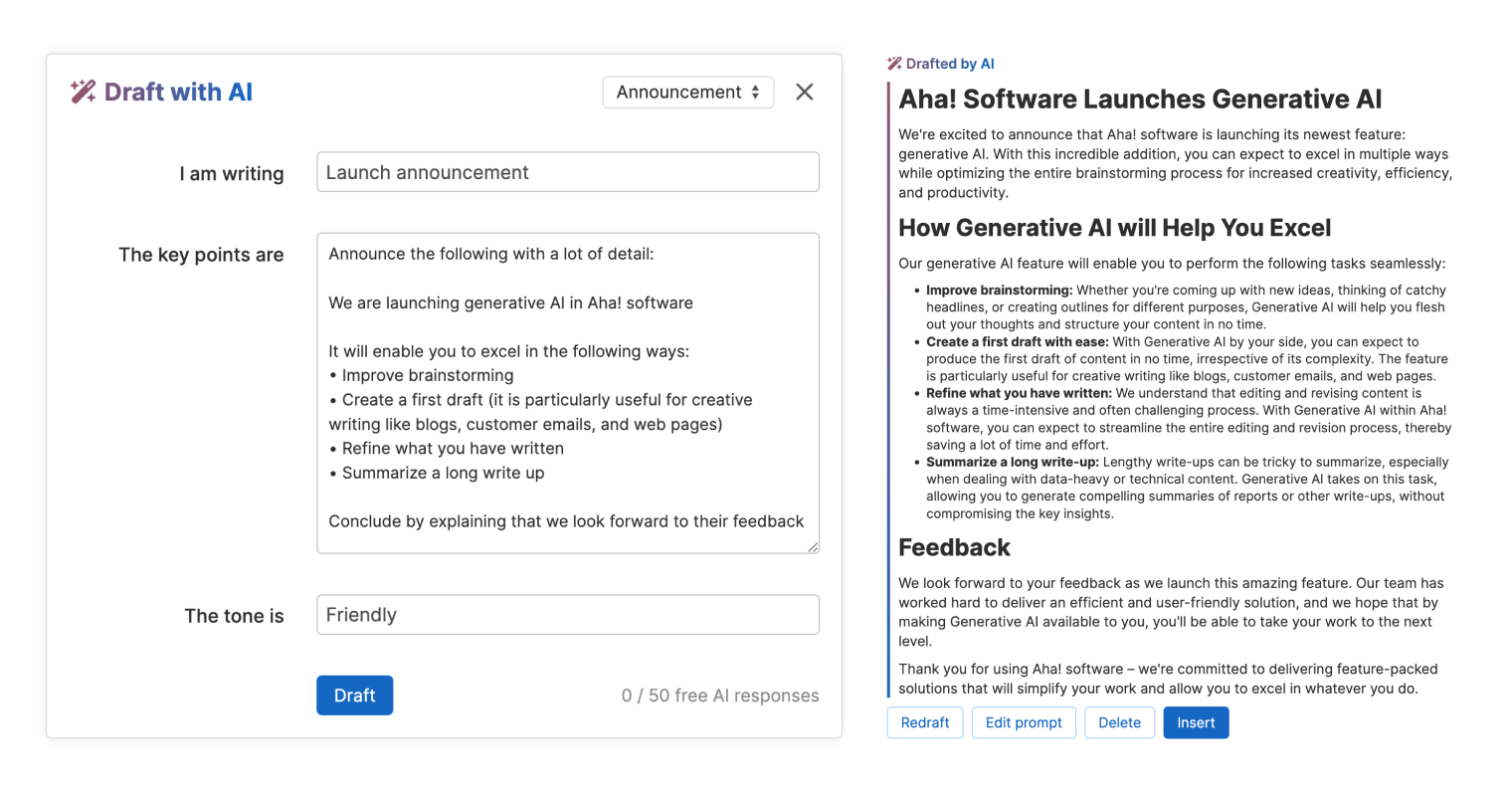
Get started by clicking the wand icon in the text editor
Introducing the New Built-in AI Writing Assistant in Aha! Software
We pride ourselves on being different. We blaze our own trail when it comes to delivering new capabilities, with a single-minded focus on finding the best possible solutions to help our customers succeed. But that does not mean we are opposed to using transformative technology when we are convinced that it can change how work will be done for the better — like the power of AI.
We are thrilled to announce that Aha! software now includes built-in AI capabilities to augment your thinking and streamline document creation.
In the spirit of transparency, we used the new AI functionality to write the introduction to this blog and then polished it. (It turned out pretty well, right?) We gave it a solid prompt and made some quick edits to reflect our brand voice and style, but it saved us time and was accurate, too.
Generating content gives you a first glimpse into how we are planning to leverage AI in our software to help product teams be even more exceptional. This useful technology also has the ability to identify patterns and trends in your product data. With this in mind, we will soon be adding AI capabilities to our Aha! Ideas Advanced plan to help you quickly uncover feedback themes, identify similar ideas to merge, and find ideas related to topics you are researching.
But let's get back to today's announcement. You can find the new AI writing assistant anywhere the Aha! text editor appears — including notes, record descriptions, and comments. Click the wand icon in the toolbar to get started. Enter prompts to describe what you are writing, the key points you want to include, and the tone — taking inspiration from a few pre-built examples. The more details you include in the prompt, the better. Then select Draft and watch as AI gets to work. You can also select existing copy and use AI to improve readability or quickly summarize the main takeaways.
This functionality is available to all Aha! customers, with unlimited access for paid plans. Try it to write a feature description, an email to your support team, or a persona for a new customer segment. (You might even have some fun and draft a poem that honors your awesome engineers.) We think you will love the results. Your data will not be used to train the AI model. However, if you are not yet ready to use this new functionality, you can choose to disable it in your account settings.
Let's take a closer look at three ways you can use the new AI writing assistant:
Spark creativity
Jumpstart your creative writing process. Imagine you are writing a blog post like this one to let your customers know about exciting new AI functionality. In the example below, we entered a prompt that asks for a short launch announcement — including specific key points and conveying a friendly tone. In moments, we have a great first draft.
You can also start your draft by highlighting existing copy then clicking directly on the wand icon or typing "/draft with ai" — whichever you prefer.
Edit writing
Once you have a solid draft, use AI to eliminate errors and experiment with tone and writing style. AI-augmented proofreading helps ensure your content is captivating and relevant. Below, we asked the writing assistant to adjust our copy to be "concise, action-oriented, and free of typos." After going through a few simple revisions, give your copy a thorough read-through to add context and modify where needed.
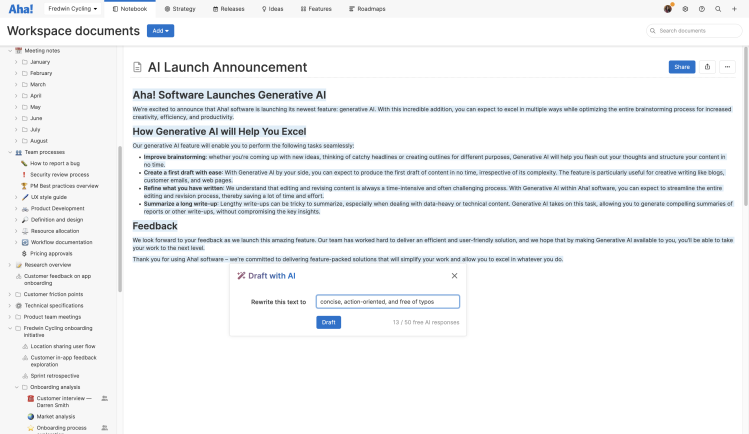
After prompting the writing assistant to refine your work, click Redraft, Edit prompt, Insert after, or Replace.
Summarize content
Distill lengthy documents such as meeting notes or customer research into a concise summary. Below we used the AI writing assistant to summarize meeting notes to share with an executive-level audience. You can also transform disorganized meeting notes into a list of bulleted action items — so you do not miss anything crucial.
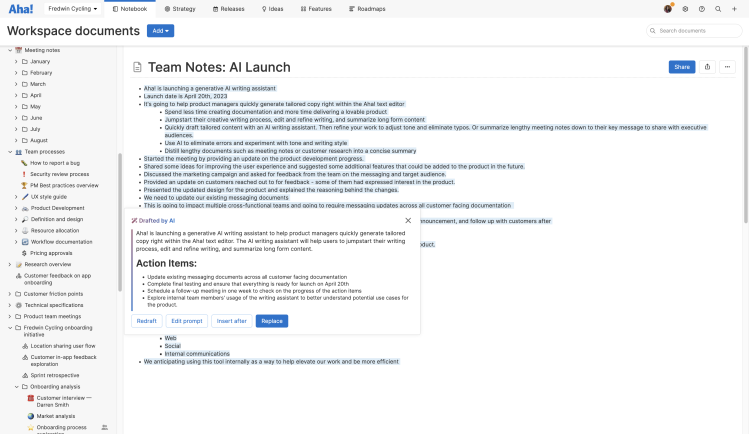
Use example prompts to draft specific types of content with the pick list in the top right — choose from an announcement, newsletter, or release note.
Simplify document creation and save time — the powerful writing assistant is at the ready.
Keep an eye out for more AI-powered additions in Aha! and in the meantime, start using the AI writing assistant today.
Start a free trial today
The AI writing assistant in the Aha! text editor is available to all Aha! customers. Our suite of product development tools work seamlessly together to help teams turn raw concepts into valuable new capabilities — for customers and the business. Set strategy, spark creativity, crowdsource ideas, prioritize features, share roadmaps, manage releases, and plan development. Sign up for a free 30-day trial or join a live demo to see why more than 700,000 product builders trust our software to build lovable products and be happy doing it.