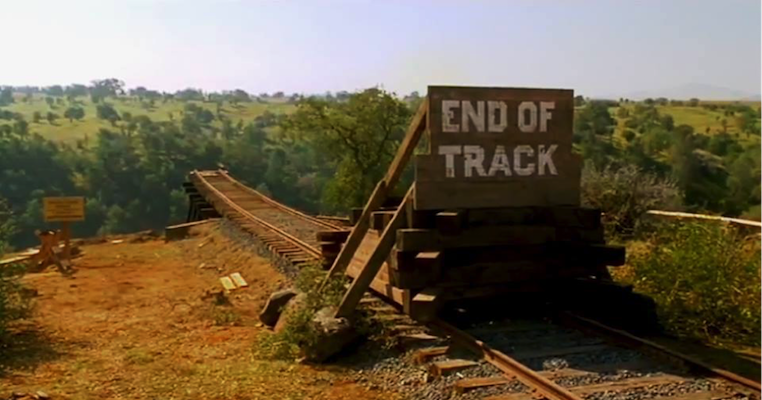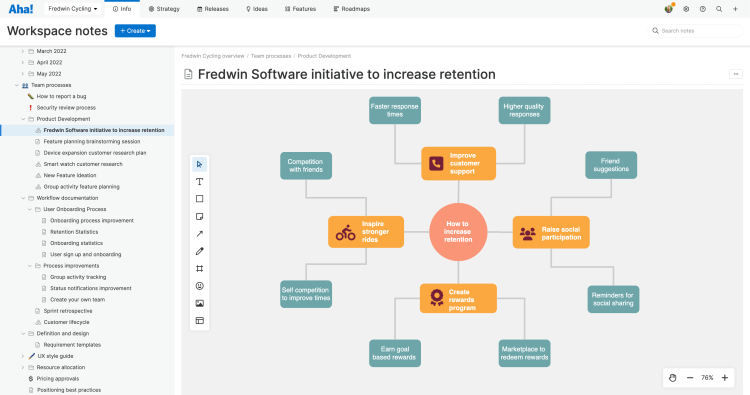
Build out early-stage thinking with whiteboards.
Introducing Whiteboards For Product Builders
Rapid ideation fuels product development. It is the critical first step in a multi-stage process. From identifying creative ways to achieve a strategic initiative to sketching out new functionality, product teams need a way to capture and visualize thoughts — right in the same tools you use to plan and build products. We are thrilled to share new virtual whiteboards with you.
You can now create whiteboards in Aha! software to sketch and plan early-stage product work — individually and with your team.
Virtual whiteboards — now available in Aha! Ideas, Aha! Roadmaps, and Aha! Develop — provide a creative space to visualize exactly what you are thinking. You can sketch, illustrate, and ideate using intuitive drawing functionality — add shapes, sticky notes, and diagrams to bring raw concepts to life. Work from a blank canvas or find inspiration from a growing library of beautiful templates that include brainstorming, flowcharts, customer insights, strategy and planning, research, and more.
You have the flexibility to create whiteboards on your own and then bring others in when you are ready. Collaborate in real time or asynchronously to exchange ideas and develop concepts further. The team can easily jump in and add on — changes are automatically saved and a history log allows you to see who made updates.
Having whiteboards integrated into existing tooling certainly saves time and tool sprawl. But there is another unique benefit too — the ability to transform details on your whiteboard into actionable work items. Today you can convert any text-based object on a whiteboard into an idea record — either visible to the internal team or even to customers to gather votes. Soon we will be expanding this functionality to include other record types — such as initiatives, epics, and features.
Ready to get started? You can find whiteboards in a few places across Aha! software. For instance, you can create a new whiteboard within your workspace notes or within a personal note. You can also add a whiteboard within the description field of any record (except for idea records). As noted, whiteboards are accessible across all Aha! products — and they will soon be included in Aha! Create as a stand-alone offering later this summer.
Let's take a closer look at using whiteboards:
Explore new concepts
Bring early thoughts to life. Let's imagine we are exploring ways to increase customer retention. In our example, we will use a fictitious fitness app called Fredwin Cycling. We have analyzed product usage data and hypothesize that riders lose motivation after their first few rides. We opened a whiteboard to explore new ways to engage users — via social sharing, rewards, and friendly competition. When ready, we can share the whiteboard with the team to generate discussion and new ideas.
Zoom and pan on the whiteboard canvas to zero in on a specific area.
Collaborate as a team
Bring the team together for focused ideation. Below, the Fredwin Cycling product team is collaborating on potential features to increase user engagement. We chose a brainstorming template to add structure to the whiteboard. Colorful sticky note packs make it easy for people to quickly capture thoughts and bounce ideas off each other in real time.
Floating avatars let you follow others as you collaborate live in the same whiteboard.
Move items directly to your roadmap
Decide which suggestions are worth pursuing. Here, we added a 2x2 prioritization matrix to the same whiteboard that we used in the previous example. Now we can assess the relative value and effort of each potential feature. When we are ready to move ahead, we will convert the best concepts into product ideas that can then be promoted to our roadmap.
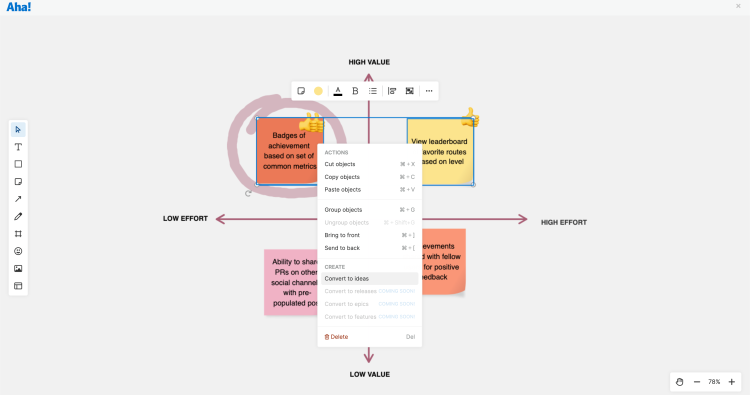
Select multiple text objects like sticky notes and convert them all to Aha! records at once.
Create beautiful diagrams
Embed whiteboards directly into any Aha! record — including initiatives, epics, and features — to convey how new functionality should work. Below, we mapped out the user flow for one of the features we want to implement to increase customer retention. When we assign the feature to engineering in Aha! Develop, the team will see the same whiteboard — so everyone understands the desired user experience.
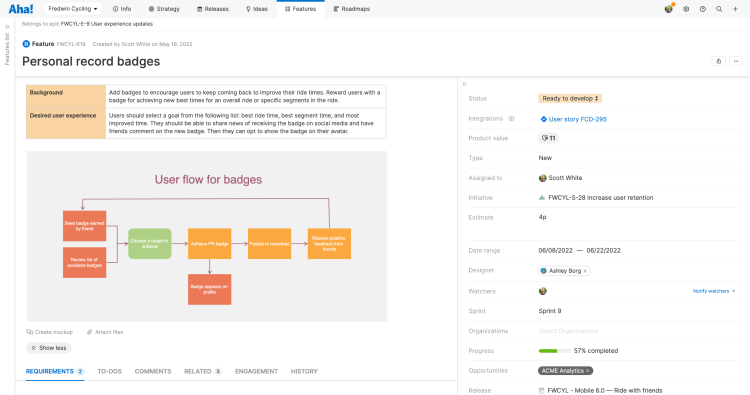
Click the + icon in the Aha! text editor to embed a whiteboard into any Aha! record.
Move your best concepts to the next stage instantly with the whiteboard built for product teams. This is a major benefit of bringing whiteboarding and roadmapping together in one tool.
We love building new functionality that makes a big impact on the way you use Aha! to manage your product development process. We hope that the addition of whiteboards sparks creativity as you ideate alongside the team. We will continue to improve the functionality over the coming months — so let us know what other enhancements you would like to see.
Start a free trial today
Whiteboards are available to all Aha! customers. There is no charge to use them. We plan on delivering advanced functionality over time and additional plan options including a standalone digital notebook that will include whiteboarding.
Our suite of product development tools work seamlessly together to help teams turn raw concepts into valuable new capabilities — for customers and the business. Set strategy, spark creativity, crowdsource ideas, prioritize features, share roadmaps, manage releases, and plan development. Sign up for a free 30-day trial or join a live demo to see why more than product builders trust our software to build lovable products and be happy doing it.