Aha! Roadmaps + Trello
Coordinate cross-functional work in one place
Take your lightweight plans to the next level. Import existing records from Trello and link them to your strategic goals and initiatives in Aha! so you can show how planned work will move your strategy forward. And if not, everyone on your team is ready to start using Aha! — that works too. Once you have defined exactly what needs to happen and when, use the bidirectional integration to send work to any teammates who are not yet Aha! users. Connect as many Trello boards with a single Aha! workspace as you need.
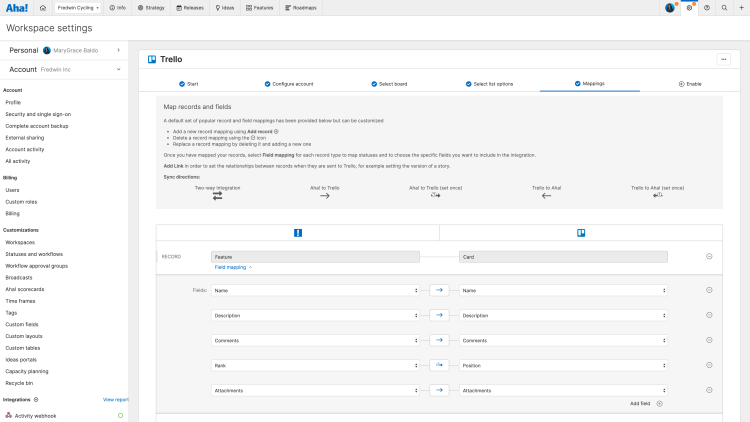
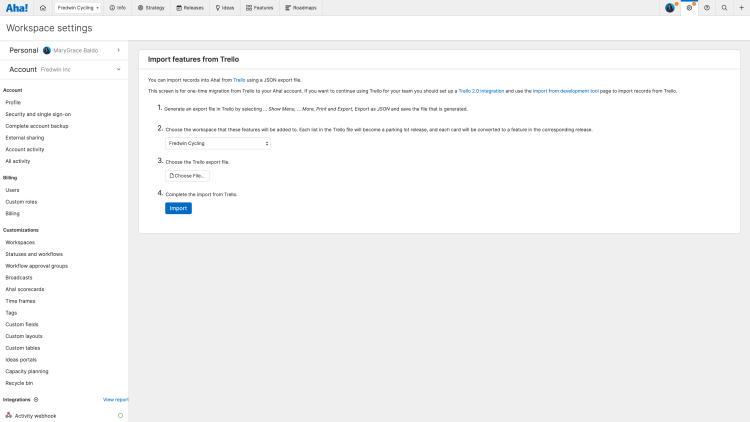
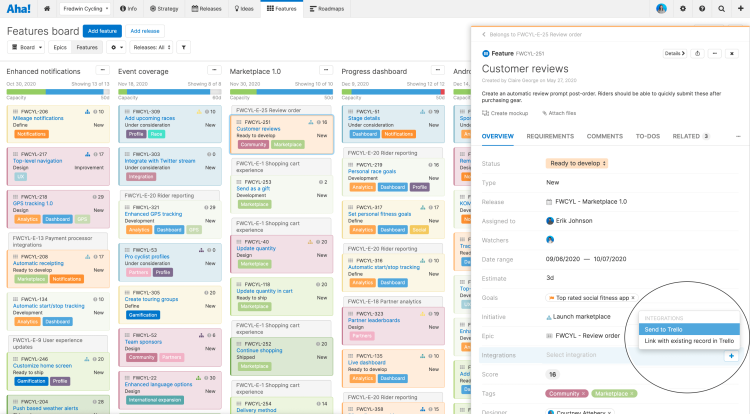
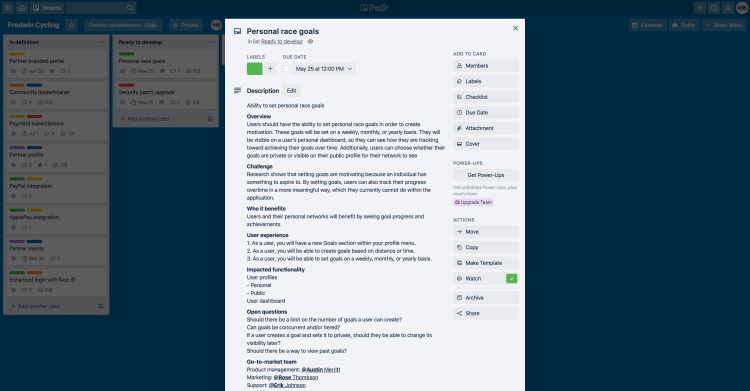
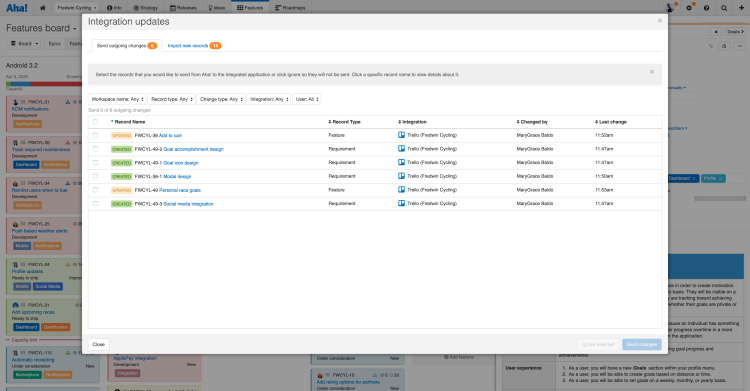
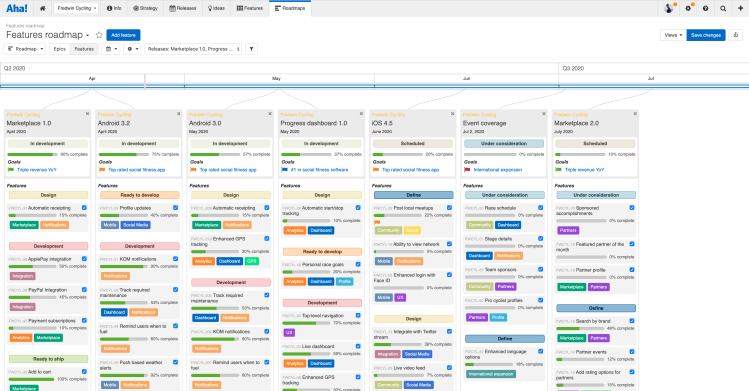
Import exactly what you want
Choose how cards and checklist items in Trello will map to Aha! initiatives, epics, features, and requirements. Then set field mappings between corresponding record types. Save your configuration as a template so you can quickly add more integrations at any time.
Collaborate smoothly across teams
Keep other teams informed of your plans. Any changes made in Aha! are automatically synched in Trello. It is not unusual for other teams to add additional work items as a project progresses. When other teams create cards in Trello, you can choose which records you want to import back in Aha!
See progress as it happens
As the team moves cards across the board in Trello, status updates are sent to Aha! in real time. This makes it easy to see how you are doing against your overall plan. You can visualize the latest status on roadmaps and reports to clearly communicate how everything is progressing.
See more Aha! integrations

Use the bidirectional integration with Jira to send planned work to engineering.
Learn more

Link customer opportunities and support cases directly to ideas.
Learn more

Use this integration to convert a ticket into a new idea or link to an existing one.
Learn more

Send roadmap updates directly to the Slack channels of your choice.
Learn more